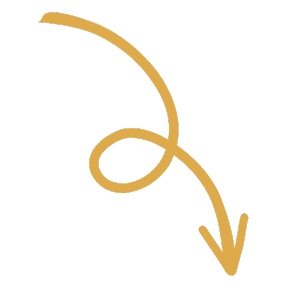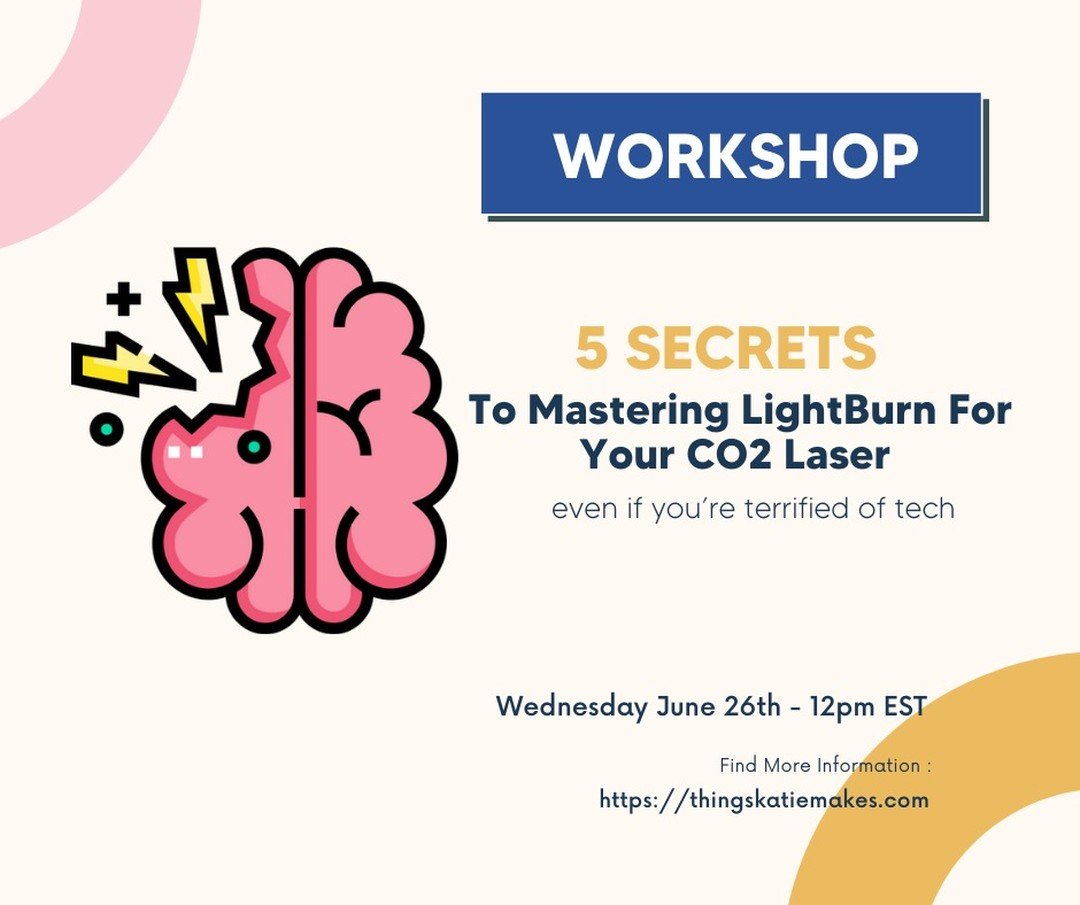MASTER YOUR LASER, BUILD YOUR BUSINESS
Are you ready to master LightBurn and your laser without the endless Google searches or hours of YouTube University?
Mary
MsMarys Embroidery & Crafting
"The 'You Can Laser' course has completely transformed my approach to using my CO2 laser. I'm going to change what I am doing now and go all in. This course has given me the direction and confidence I needed. I loved being able to follow along and do it myself; the hands-on approach really made a difference for me. Since taking the course, I am probably more confident than I have ever been with my CO2 laser and LightBurn software. The investment was absolutely worth it, or I'd still be sitting here trying to figure it all out on my own. If you're scared or unsure and want it to be easier, this course is definitely for you."
HEY NEW LASER OWNER!
Overwhelmed with your new laser and unsure where to start? I get it.
You’ve just unboxed your first CO2 laser and maybe even completed a few projects—but now you’re wondering, what’s next? You’re eager to create all the things, but the world of software, settings, and technical jargon is totally new and overwhelming.
There’s a mountain of information out there—YouTube tutorials, Facebook groups, software forums, Adobe Illustrator training, suppliers, Etsy, SEO, website building… it’s a lot to navigate, especially if you don’t have a design background or a ready-made customer base.
Sound familiar? I’ve been there too.
I spent over a year sifting through endless resources, trying to piece together what worked for me. It was exhausting and expensive, but I learned a lot along the way.
Now, three years and two new lasers later, I’m here to make your journey smoother.
Learn from my mistakes, skip the overwhelm, and save yourself countless hours and dollars.
Ready to get started?
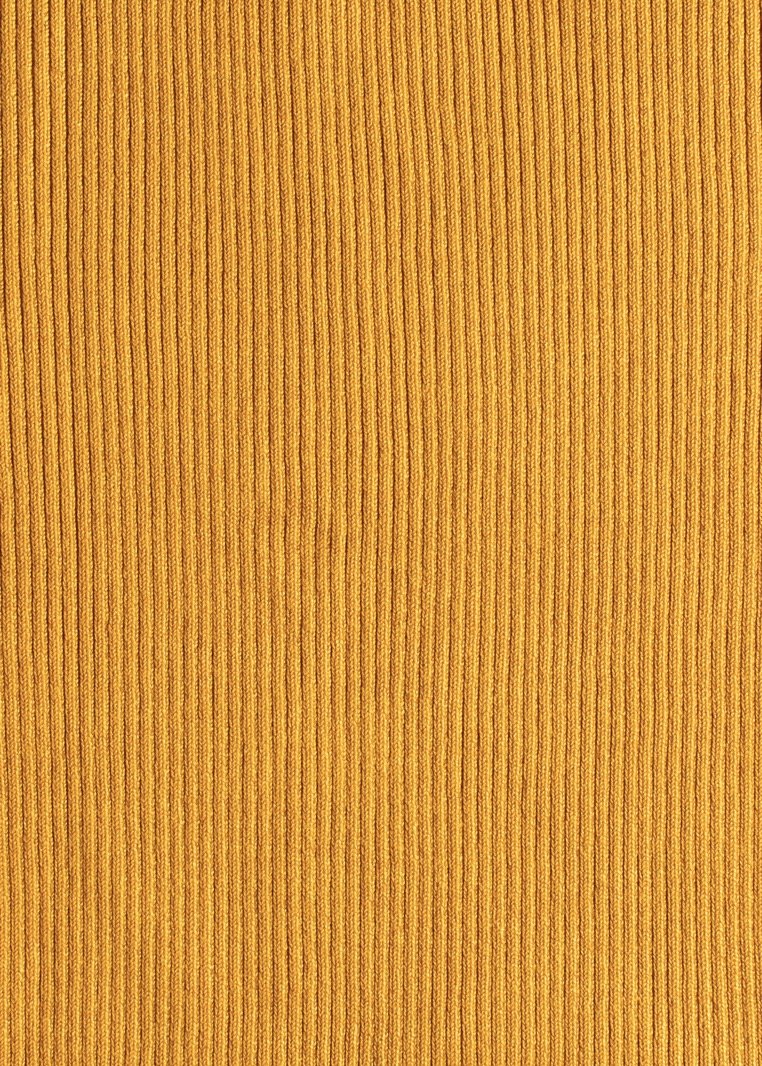
INTRODUCING
YOU CAN LASER
by Katie Devlin
The fastest and simplest way to learn to use LightBurn and your laser.
Because no one wants a $10k paperweight, right?
JENNA MUSGRAVE
Owner and Artist | Gravy Studios
“Katie's You Can Laser course is a LIFESAVER! Having a new laser can be intimidating but this course is SO valuable!
From the time-saving hacks, to the real-life projects, to being able to have all the information you need in the order you need it all in one place.
If you are a new laser owner or have any hesitation about your laser you NEED to sign up for this course.”
Struggling to get your standing sign files to work correctly?
You need to learn
KERF
This guide will make it easy peasy. You’ll walk through the math, some examples and test using included SVGs. You’ll be making amazing signs in no time.
Aw Shucks…
Julie T.
Katie’s knowledge, experience and confidence with Glowforge definitely helped me step up my game to be able to make much better use of my Glowforge. Her 5 Projects for the Glowforge gave me confidence and inspiration to apply my learning from this course into several other similar projects. For me this course took away a lot of the Glowforge mystery and reduced my fear of failing with tons of new possibilities. Thank you Katie!
Annie M.
The LightBurn intro videos were incredibly helpful, especially for specific laser settings and instructions. Your clear and easy-to-follow lessons made it much easier to get started with my laser projects, even under tight deadlines. Your course saved my project when I had just one day to complete a client’s acrylic table numbers. The detailed guidance on different materials, like gold mirror and black acrylic, was invaluable. Your teaching style is practical and thorough, making complex concepts easy to understand.
Peter E.
This course is of great value to anyone who is considering getting into laser making. Whether you have experience or no experience, whether you have a laser or do not have a laser machine, this course will benefit you. Having someone who has already tested the material, settings, and also general trial, error, and successes is of great value. I would highly recommend this course.
Patty G.
I loved this quick starter course! It gave me an overview of starter projects, helping me identify my interests and potential business ideas. The modules were user-friendly, with clear instructions and high-quality videos that I could pause and rewind. I highly recommend this course to anyone looking to expand their creative horizons.
Brandy M.
This is a great beginner course with clear instructions that showed me how to use different settings in Glowforge that I didn't know I could use.
Keisha B.
This course will have you up and running to with 5 unique projects in hand quickly. It will give you the confidence to try new things and expand on your own ideas.
Check me out on the ‘gram